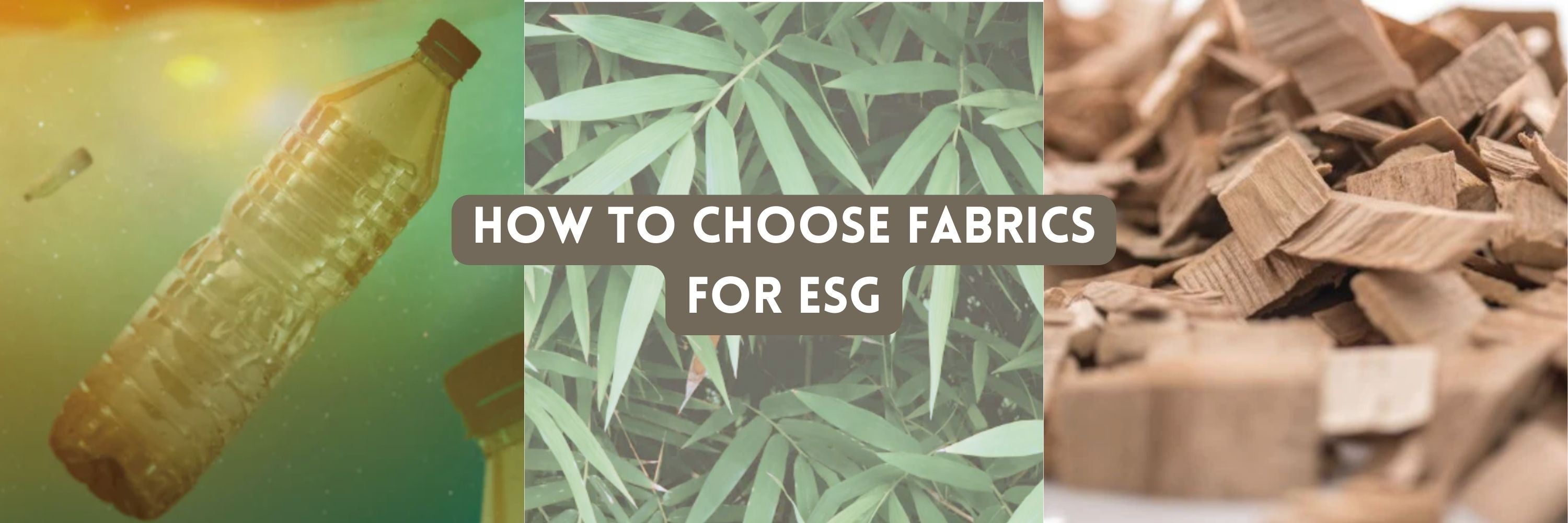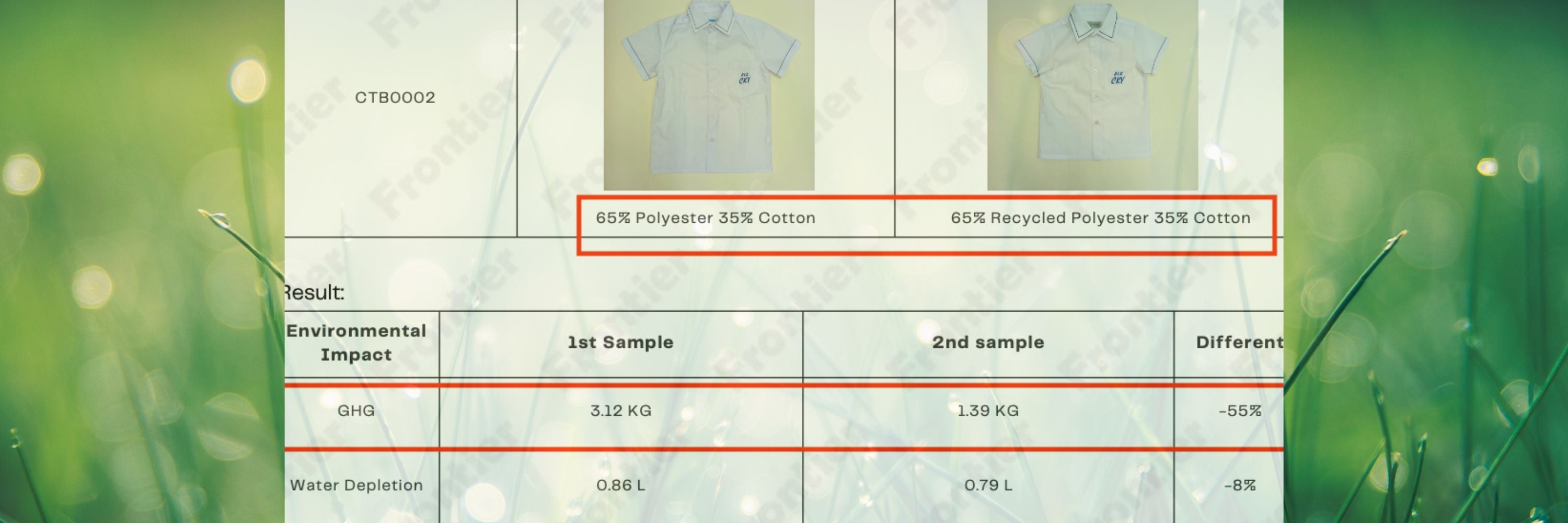How to Customise Your Workwear Design Using EU Lab
EU Lab is a virtual design room helps you custom make your own workwear in style. It just takes a few clicks to prepare your design illustration. Here are the steps:
1. Click the link to enter "EU Lab" next to the customisable product.

2. Check what you can customise by navigating the main menu. In this style you can customise the main body color, embroidery name, logo and button.

3. Click the choice or fill in the blanks available in the sub menu. In this example you can choose the piping color.

4. Upload your logo, specify the dimensions, then move the 3D illustration around to see if you like it.

5. When you are happy with your design, download the design illustration by clicking 1) the camera icon on the bottom left corner, select "turntable", select the file size you need. Usually 1024x1024px is good enough.

Files downloaded in your PC.

Now you have your design illustration, the next step is upload the zip file to us to place the order or connect with us for further assistance. We will show you how in the next post.